
ViewNoise Acoustics Camera
Microphone Array and Software
Welcome to ViewNoise, a state-of-the-art software solution poised to transform the landscape of acoustic analysis and visualization. ViewNoise is not just software; it's a powerful tool designed to empower professionals across various domains to gain unparalleled insights into sound environments, all in real-time.
A Symphony of Advanced Features
ViewNoise is engineered with an impressive array of features, each
meticulously designed to enhance the user's experience and deliver
remarkable results:
Directional Sound Analysis:
ViewNoise's virtual directional
microphone offers real-time sound source localization, enabling users to
pinpoint sound sources with precision, whether for industrial
troubleshooting, environmental noise monitoring, or scientific research.
Spectrogram Visualization:
Real-time spectrogram display provides a
visual representation of sound data, with customizable parameters based
on frame buffer size and overlap, ensuring a high degree of flexibility
in acoustic analysis.
Spectrum Analysis:
ViewNoise's real-time spectrum analysis tool
allows for in-depth examination of the frequency domain, providing
critical insights into sound characteristics and anomalies.
Audio-Video Synchronization:
Experience synchronized playback of
audio and video data, with the option to switch between colour, black
and white, or contour video modes, all powered by hardware acceleration
through available GPUs for efficient multitasking.
Sound Reproduction:
ViewNoise not only analyzes sound but also allows
for versatile sound reproduction, enabling playback from real
microphones, virtual directional microphones, or virtual HDR
microphones. This feature supports volume control, both locally and
globally, along with the capability for delayed or accelerated playback.
High-Resolution Recording:
During video recording, ViewNoise achieves a time resolution of one frame (33ms at 30Hz), while sound data boasts significantly higher resolution, such as 41.7 microseconds at 24,000 audio frames per second, ensuring precision in capturing both audio and visual data.
Applications Across Industries
The versatility of ViewNoise extends beyond its technical capabilities;
it finds application in diverse industries and sectors:
Industrial Quality Control:
In manufacturing and quality control
environments, ViewNoise's acoustic camera capabilities empower engineers
to identify sound anomalies and defects in real-time, improving product
quality and production efficiency.
Environmental Noise Monitoring:
Environmentalists and urban planners
utilize ViewNoise to monitor noise pollution levels, facilitating
informed decision-making for urban development and noise reduction
measures.
Scientific Research:
Researchers across various disciplines, from
audiology to material science, leverage ViewNoise for in-depth acoustic
analysis, enabling groundbreaking discoveries and advancements.
Automotive Engineering:
In the automotive industry, ViewNoise aids in
vehicle noise reduction and refinement, enhancing the driving experience
for consumers.
Aerospace Testing:
Aerospace engineers rely on ViewNoise for sound analysis during aircraft testing, ensuring aircraft meet stringent noise regulations and safety standards.
ViewNoise is not just a software; it's your
partner in unlocking the full potential of acoustic data, offering
precision, efficiency, and versatility like never before. Join the
ViewNoise revolution and redefine your approach to acoustic analysis and
visualization today.
The ViewNoise Acoustic Camera, comprising a microphone array, optical
camera, and data acquisition controller, stands as a pinnacle of
advanced hardware and data processing software. This sophisticated
system is designed to capture and visualize acoustic data with
unparalleled precision.
Innovative Acoustic Imaging
At the heart of ViewNoise lies its innovative acoustic imaging
technology, leveraging the beamforming method. This method allows
ViewNoise to create highly detailed acoustic images, providing valuable
insights into sound sources and distribution.
Enhanced Noise Reduction
ViewNoise's microphone array features a unique spiral shape meticulously
engineered to minimise side lobes and eliminate ghost sources. This
design ensures that the acoustic data captured is of the highest quality
and accuracy.
Harnessing Computational Power
Given the intensive computational requirements for acoustic image
calculations, ViewNoise utilises the power of GPUs (Graphics Processing
Units) for parallel computations. This cutting-edge approach, compatible
with CUDA and OpenCL, empowers ViewNoise to process data swiftly and
visualisation.
The ViewNoise Acoustic Camera sets a new standard in acoustic data
capture and analysis, offering researchers, engineers, and professionals
a powerful solution for understanding and visualising sound environments
with precision and clarity.
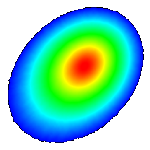 ViewNoise Software Features
ViewNoise Software Features